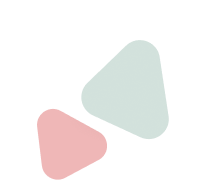In this guide, I’ll show you how to install IPTV Smarters Pro on FireStick. The steps will work for all Fire TV devices, including FireOS Smart TV, Fire TV Cube, FireStick HD, FireStick 4K, and FireStick 4K Max. The post also covers quick methods for installing IPTV Smarters Pro on Android TV Boxes, Smart Android TVs, and iOS devices.

Quick Features of IPTV Smarters
Here are some important points:
- IPTV Smarters does not host channels. Its interface only allows you to access channels from other IPTV service providers.
- You MUST have a subscription from at least one IPTV service provider to use IPTV Smarters.
- To log in to IPTV Smarters, use your service provider’s M3U playlist URL or Xtream Codes API.
- You can use multiple subscriptions from multiple IPTV providers.
- IPTV Smarters is a great way to access multiple IPTV subscriptions from one place without installing individual apps separately.
How to Install IPTV Smarters Pro on FireStick
As mentioned, IPTV Smarters Pro is not available on the Amazon App Store. Therefore, we need to sideload it from an external website. Before doing so, we must prepare the FireStick to install an app from an unknown source.
Prepare Fire TV to Sideload IPTV Smarters Pro
By default, FireStick doesn’t allow the installation of unknown apps. To sideload a third-party app, you must disable this setting. You also need a special app called the Downloader app to download apps from external sites. You can get it from the Amazon Store.
Learn more about this in our guide on how to sideload apps on FireStick with Downloader.
Here are the quick steps:
1. Click the Magnifying Glass > Search option on FireStick’s home screen. Type Downloader on the search bar. When the Downloader option appears in the search results, click it. Choose the Downloader icon on the following screen and download and install the app.
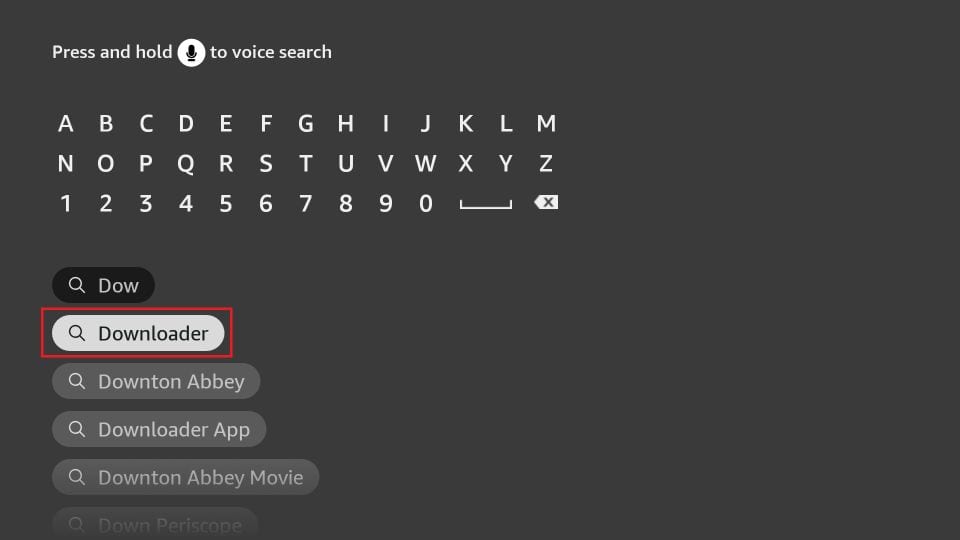
3. Click Settings>My Fire TV>Developer options.
You will see one of the following two options depending on your FireStick device version:
- Option 1 – Install Unknown Apps: Click it and proceed to the next step to enable Downloader.
- Option 2 – Apps from Unknown Sources: Click this option and then click Turn On on the following prompt. Skip the next step.
Now, select Fire TV Stick and click it 7 times to enable Developer Options. If you’re still not sure how to do it, here’s a step-by-step guide to enable developer options.
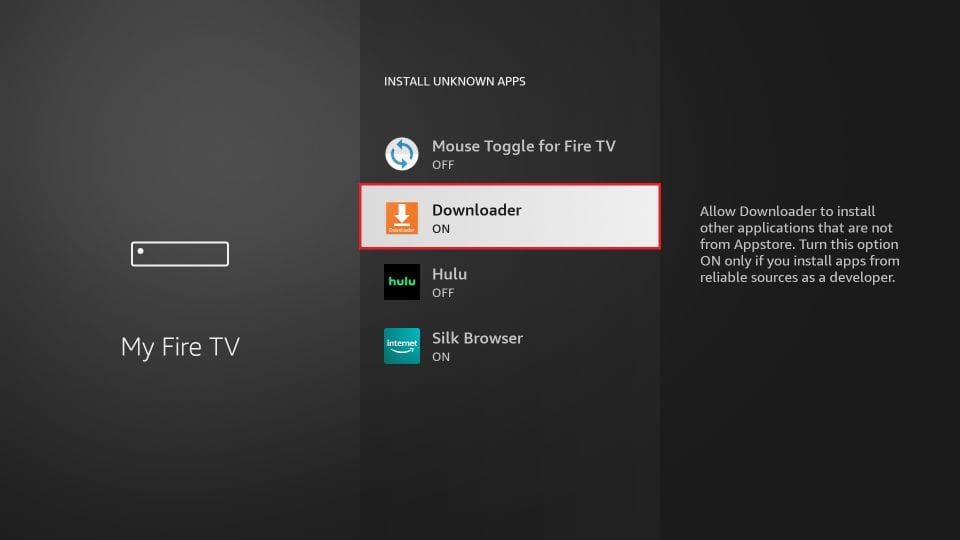
With this, you have configured the FireStick settings to allow the installation of IPTV Smarters and other third-party apps.
Sideload IPTV Smarters Pro APK
Here are the steps:
1. Open the Downloader app. Click the URL textbox on the right side (make sure the Home option in the left menu is selected).
Note: When you run this app for the first time, a set of prompts will appear. Dismiss them until you see the following screen.
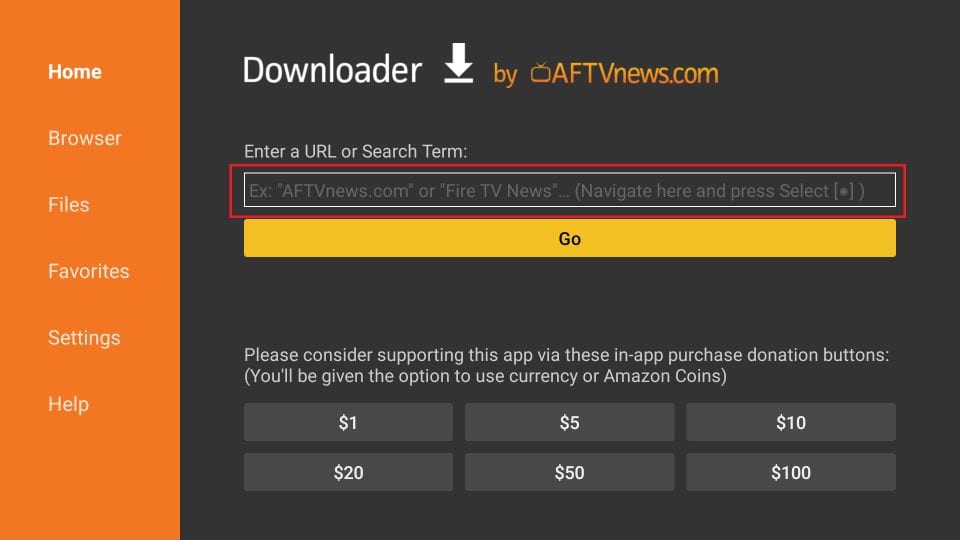
2. Enter the following link: firesticktricks.com/smarter, and then click GO.
Note: FireStickTricks does not host this URL. It is a shortcut and redirects to another URL on an external server.
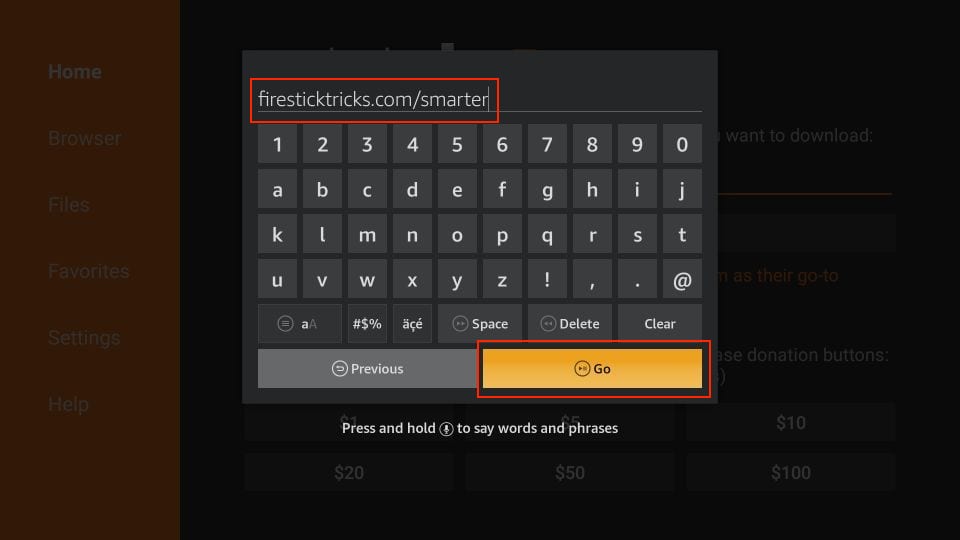
3. Give it a minute or two until the IPTV Smarter downloads onto your FireStick device.
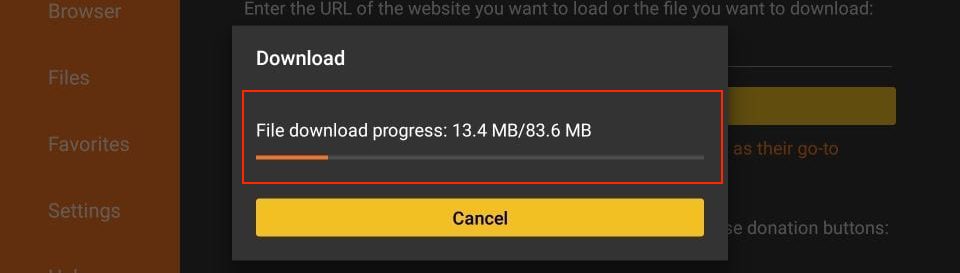
4. After the download is completed, the Downloader app will run the APK file, and the installation will start. Click Install.
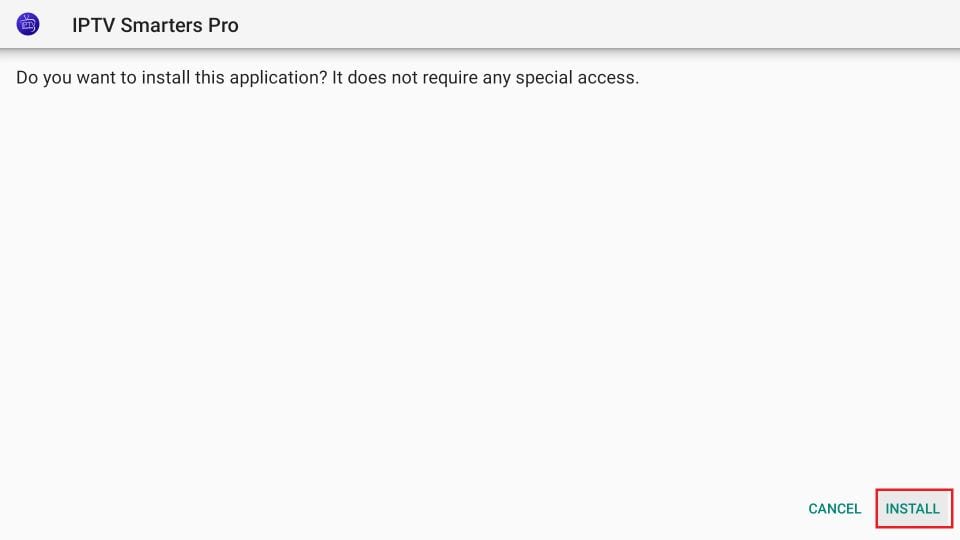
5. Wait for the installation to finish.
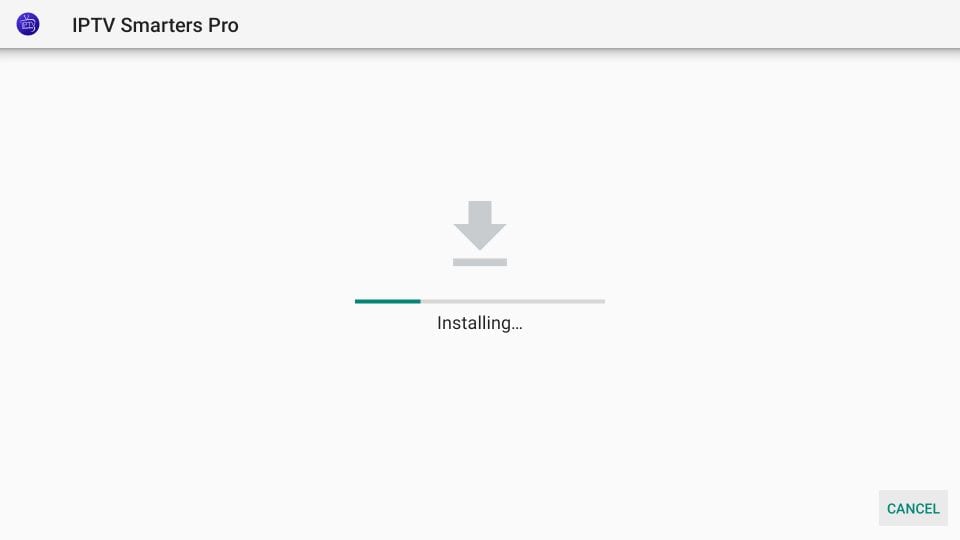
6. The installation is concluded, and the app installation notification appears. You may now click OPEN to start using IPTV Smarters. I recommend choosing DONE to delete the APK file and free up space on the FireStick storage.
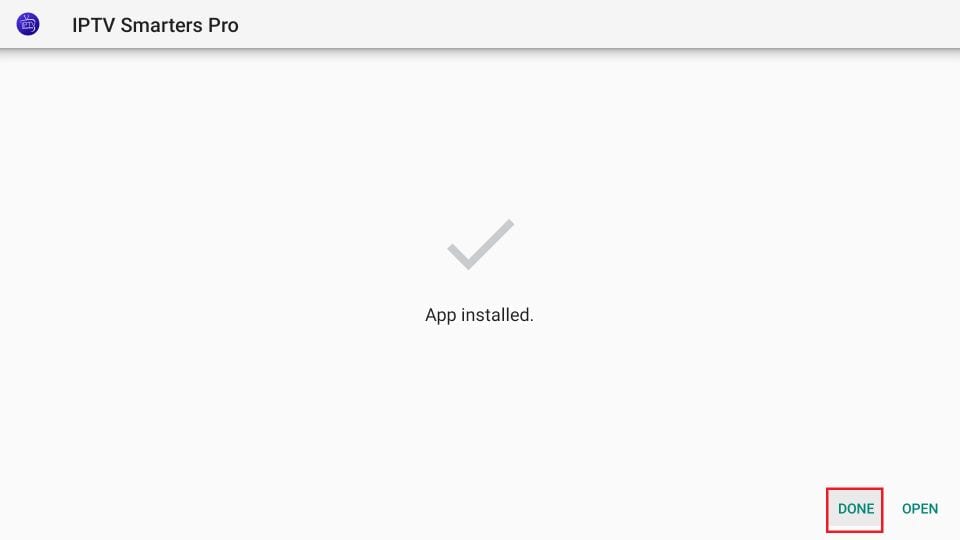
7. If you click DONE above, you will return to the Downloader interface. Click Delete.
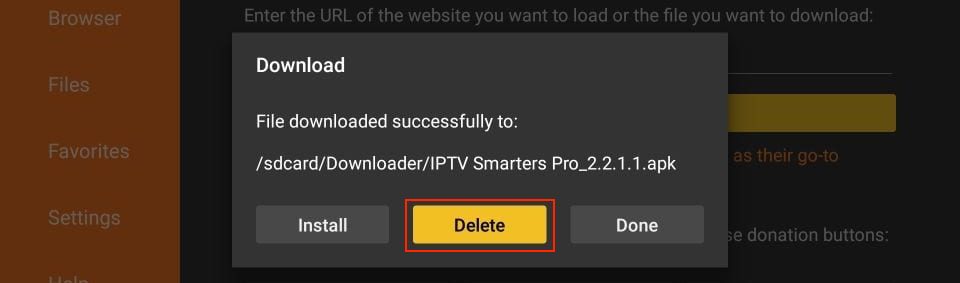
8. Again, click Delete.
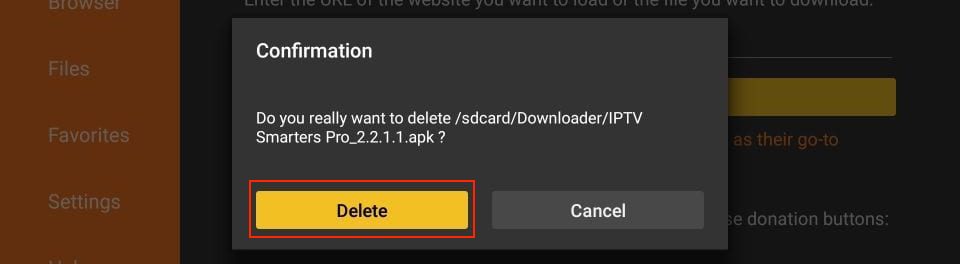
You now have the IPTV Smarters app on FireStick.